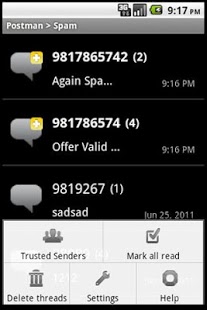TEXT BLOCKER 25.0
Free Version
Publisher Description
★★ Postman is Android 8.0 (Oreo) compatible!! ★★
Block SMS instantly!! It's FREE and is the only spam blocker that works with any of your favorite messaging apps.
Postman is a simple but very effective Spam Blocker for your Android phone. Once installed, it automatically starts blocking text messages without the need for you to do anything.
Some Features:
☆ Powerful & unique spam detection filter
☆ Smart Notifications
☆ Customized Safe Notifications
☆ One touch SMS recovery to Inbox
☆ Clean your inbox right from your home screen
☆ Trusted Senders List
☆ Automatic clean up of old messages
☆ Configurable Spam Filter Level
☆ KitKat (Android 4.4+), Lollipop (Android 5.0 ), Marshmallow (6.0), Nougat (7.0), Oreo (8.0) compatible. Use Postman alongside your favorite SMS app.
☆ Protects your phone from Spam Service SMS and SMS from Unknown senders
☆ Light Weight
☆ Quality Support
With Smart Notifications, you can decide how often you want to be silently notified of new spam messages. Choose to see notifications instantly, or delay it or even turn off notifications.
Postman is so effective & simple to use, that once started you cannot do without it. Don't forget to check out the Postman Video in the Screenshots section.
Important links:
★ KitKat, Lollipop, Marshmallow, Nougat, Oreo Users, please go through the step by step tutorial prior to using Postman: http://blockspamsms.com/kitkat.html
★ Setting up notifications on Postman- Kitkat and Lollipop Devices http://howto.blockspamsms.com/2015/01/setting-up-notifications-on-postman.html
★ Clean Inbox Widget
http://howto.blockspamsms.com/2015/01/postmans-clean-inbox-widget.html
★ Check out our all new blog for tips and tricks
http://howto.blockspamsms.com
About TEXT BLOCKER
TEXT BLOCKER is a free app for Android published in the Telephony list of apps, part of Communications.
The company that develops TEXT BLOCKER is Reinwald Warapen. The latest version released by its developer is 25.0. This app was rated by 1 users of our site and has an average rating of 5.0.
To install TEXT BLOCKER on your Android device, just click the green Continue To App button above to start the installation process. The app is listed on our website since 2017-11-17 and was downloaded 43 times. We have already checked if the download link is safe, however for your own protection we recommend that you scan the downloaded app with your antivirus. Your antivirus may detect the TEXT BLOCKER as malware as malware if the download link to com.thesimpleandroidguy.apps.messageclient is broken.
How to install TEXT BLOCKER on your Android device:
- Click on the Continue To App button on our website. This will redirect you to Google Play.
- Once the TEXT BLOCKER is shown in the Google Play listing of your Android device, you can start its download and installation. Tap on the Install button located below the search bar and to the right of the app icon.
- A pop-up window with the permissions required by TEXT BLOCKER will be shown. Click on Accept to continue the process.
- TEXT BLOCKER will be downloaded onto your device, displaying a progress. Once the download completes, the installation will start and you'll get a notification after the installation is finished.